Alternative POST-PRODUCTION & GRAPHICS TECHNIQUES

False Color Infrared Photography: Part 1
Infrared photography is known for its contrasts: Snow white foliage, dark skies, murky waters and ghostly skin tones. Often IR photographs are rendered in black and white to accentuate the sense of drama. There is a subset of IR photography known as false-color infrared that takes things a step further and renders the world in hues that seem as if they were transported from some alien planet. Since IR photos show light beyond what the naked eye can perceive, the photographer has the opportunity to explore imaginative alternatives. Skies can be green and foliage red — whatever fits the artist’s vision.
In last week’s article — http://masteringphoto.com/basic-infrared-photography-with-just-a-filter — I discussed infrared photography using only a filter over the lens of an unmodified camera. Very few cameras are capable of false-color infrared in an unmodified state, and most of them are older models with a low megapixel count. If a photographer truly desires to explore the potential offered by false-color infrared, he or she needs a camera capable of taking such imagery. This involves either the outright purchase of a dedicated IR camera, or the customization of an older camera into full-time IR mode. There are several companies that will customize your camera or sell you one they have already modified. One of the most widely used of these is LifePixel.com, known for their quality work with a variety of cameras. A Google search will pull up others as well. If you’re technically inclined, you might be able to modify one yourself. Be forewarned that it is a delicate process and numerous things can go wrong. However, if you are daring, there are a number of tutorials online available to help you modify a variety of cameras.
You’re likely to save some money if you choose to modify one of your older cameras or purchase one that is already modified. After some research, I purchased two cameras from a person I met in an online photography forum. He is tech savvy and customized them himself. Both of them are Sony DCS P-200 digicams; one is modified internally with a Hoya #25 filter and the other uses a less restrictive B+W 92 externally mounted filter. Both cameras had their internal IR blocking filters removed, replaced with either clear glass (from a microscope slide) or an IR filter. The second camera had the IR filter affixed to an outer lens mount, and its less restrictive nature enables the capture false-color infrared images. This kind of photography lets some light from the visible spectrum pass through to the sensor; creating a broader range of colors and an IR image that isn’t simply monochromatic. A small amount of normal light allows some wavelengths from the visible spectrum to register on the camera’s sensor, capturing images which exhibit a color scheme that the photographer can alter to suit his or her artistic vision. There are a variety of infrared filters available that vary in the degree that they block visible light. The most restrictive allow only infrared wavelengths to pass through, while some allow quite a bit of the light that the human eye can perceive to reach the sensor. The former create only monochromatic images while the latter are ideal for false-color infrared (in this case the B+W 92).
Converted DSLRs give a photographer optimal image quality, but a smaller digicam allows added flexibility. The small Sony P-200’s I use produce a detailed 7.2 MP image with little compromise to image quality. Such cameras can fit in a pocket, and to onlookers appear to be a normal compact digicams. Most of the photos in this article were taken using the P-200 with the B+W 92 filter attached. This is the filter that allows a small amount of visible light to reach the sensor so that instead of a monochromatic image, a false-color equivalent results. If the photographer takes a ‘white balance’ reading from grass or foliage, the resulting photo is ideal for false color manipulation. After capturing the scene, one usually swaps the red and blue color channels in an image editing program such a Photoshop and makes some additional adjustments. I’ll discuss these in detail in my next article.

 RSS
RSS Facebook
Facebook Twitter
Twitter







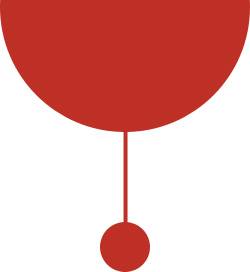



Estoy iniciandome en la fotografia infrarrojo ,el tema me encanta y tu foto mucho mas..